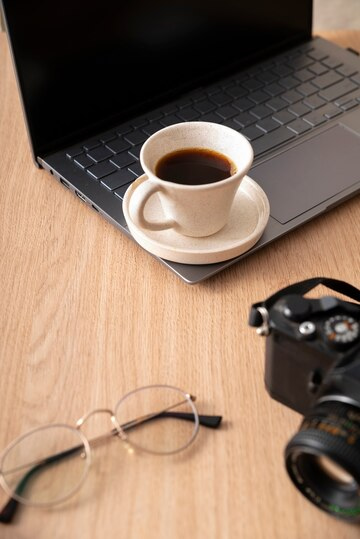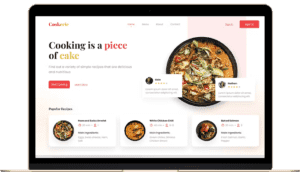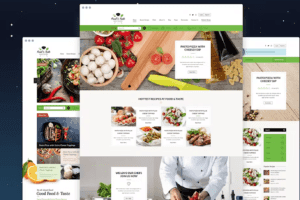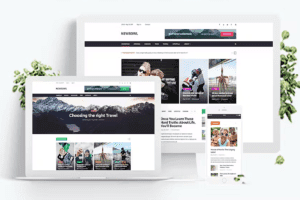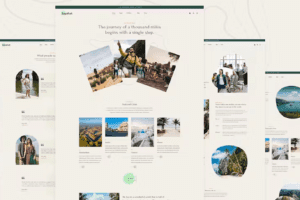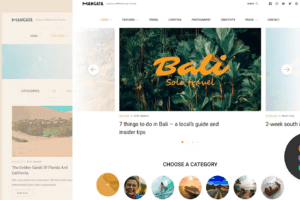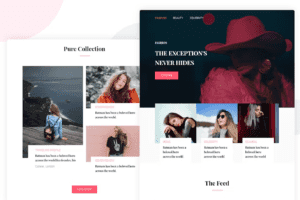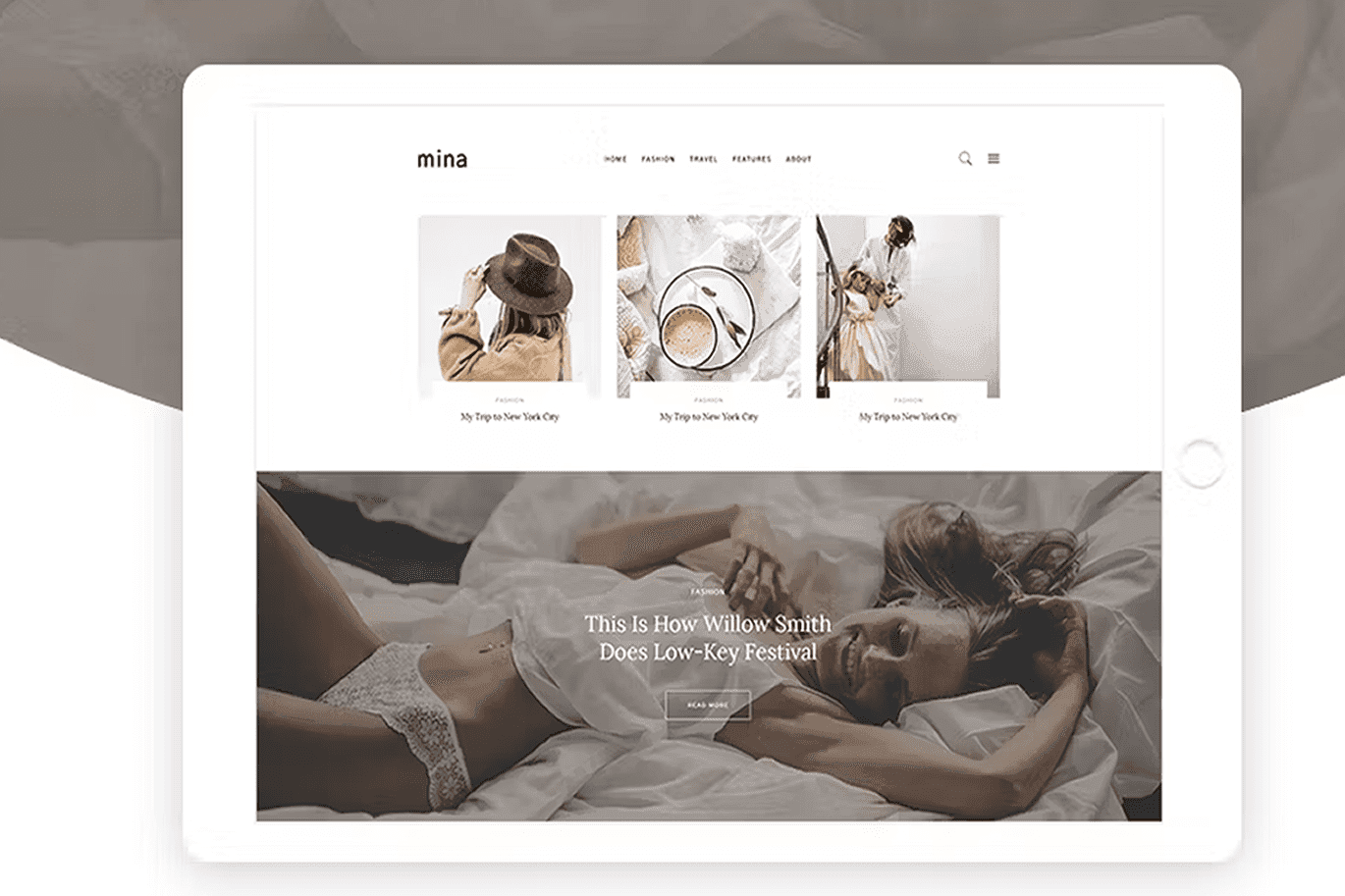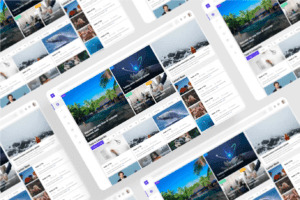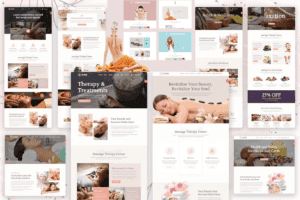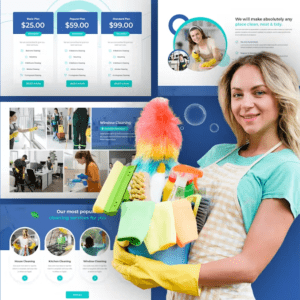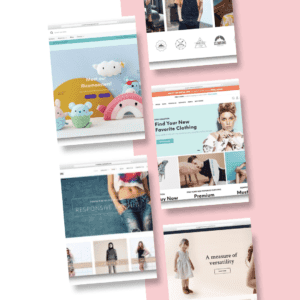follow these website security tips to keep your site safe from attacks
In today’s world, it’s more important than ever to make sure your website is secure. With so much information being shared online, it’s vital to make sure your website is safe from hackers and cyber-attacks. There are a few simple steps you can take to make sure your website is secure. First, make sure your website is using HTTPS. This will ensure that all data being shared on your website is encrypted and secure. Second, use a security plugin to add an extra layer of security to your website. There are a number of different plugins available, so be sure to do some research to find the best one for your website. By following these simple steps, you can make sure your website is secure and protected from potential cyber-attacks.
Are you worried that your website might not be safe?
If you’re like most people, you’ve probably wondered if your website is safe from hackers. After all, you’ve heard horror stories about companies that have had their websites compromised and their customers’ information stolen. You may have also heard that hacking isn’t just something that happens to big companies. Small businesses are hacked all the time. In fact, 43% of cyber attacks target small businesses. So, what can you do to make sure your website is safe? First, you need to understand how hacking works. Hackers usually exploit vulnerabilities in websites to gain access to sensitive data. These vulnerabilities can be in the form of weak passwords, unpatched software, or even configuration errors. Once a hacker has gained access to a website, they can do a lot of damage. They can steal customer data, deface the website, or even use the website to launch attacks on other websites. Fortunately, there are a few things you can do to protect your website from hackers. First, you should make sure that your website is up to date. This means keeping all your software patched and up to date. You should also keep your passwords strong and unique. Second, you should consider using a web application firewall. A web application firewall can help to block certain types of attacks. Finally, you should always back up your website. This way, if your website is ever compromised, you can restore it from a backup. By following these tips, you can help to keep your website safe from hackers.
Here are some things to look for to see if your website is safe.
When determining whether or not your website is safe, there are a few key things to look for. First and foremost, you want to make sure that your website is using HTTPS. This is the standard for website security and it ensures that all data that is being passed between your website and your user is encrypted. If your website is not using HTTPS, it is not secure and anyone could potentially intercept and read the data that is being passed. Another thing to look for is a website security certificate. This is a certificate that is issued by a trusted third party and it verifies that your website is who it says it is. This is important because it helps to prevent phishing attacks, where someone could create a fake website that looks identical to yours in order to try and steal your users’ information. If you have a website security certificate, it will be displayed prominently on your website so that your users know that it is safe to enter their information. Finally, you want to make sure that your website is using strong passwords and that these passwords are not being reused on other websites. If your passwords are weak or are being reused on other sites, it makes it much easier for hackers to gain access to your website. Use a password manager to generate strong, unique passwords for your website, and make sure to change them regularly. By following these simple steps, you can help to ensure that your website is safe and secure.
SSL certificates are one way to help keep your website safe.

SSL certificates are one of the ways you can help keep your website safe. SSL (Secure Sockets Layer) is a protocol that provides a secure connection between a web server and a web browser. SSL certificates are used to encrypt the communication between the server and the browser and to authenticate the server. When a web server has an SSL certificate, the connection between the server and the browser is encrypted. This means that any information that is exchanged between the server and the browser, such as credit card information or passwords, cannot be intercepted by third parties. SSL certificates also authenticate the web server. This means that when a browser connects to a server that has an SSL certificate, the browser can be sure that it is connecting to the correct server. This is important because it helps to prevent man-in-the-middle attacks, where a third party intercepts the communication between the server and the browser. There are different types of SSL certificates, and the level of security that they provide varies. For example, a self-signed SSL certificate is one that has been generated by the web server itself, rather than by a trusted certificate authority. Self-signed SSL certificates are less secure than certificates that have been issued by a trusted authority, but they can still provide a good level of security. If you are interested in using SSL to secure your website, there are many different providers that you can choose from. Some web hosting providers include SSL certificates as part of their hosting plans, and there are also many companies that sell SSL certificates.
You can also keep your website safe by using a secure hosting service.
Your website is only as safe as the hosting service you use. If you use a free or low-cost hosting service, your website may be vulnerable to attack. A secure hosting service will protect your website from hackers and keep your data safe. There are a few things to look for when choosing a secure hosting service. First, make sure the service offers secure socket layer (SSL) encryption. This is the standard for website security and it will encrypt your data so it can’t be intercepted by a third party. Second, look for a hosting service that offers two-factor authentication. This means that you’ll be able to log into your account with a password and a code that is sent to your phone or email. This prevents someone from accessing your account even if they know your password. Finally, choose a hosting service that offers daily backups. This way, if your website is hacked or damaged, you’ll be able to restore it from a backup. Using a secure hosting service is the best way to keep your website safe. By choosing a service that offers SSL encryption, two-factor authentication, and daily backups, you can be sure that your website and data are safe from attack.
Follow these tips to help keep your website safe from hackers:
When it comes to website security, there are some basic steps you can take to help keep your site safe from hackers. Here are five tips to help keep your website safe:
1. Use strong passwords and never reuse them. If you’re still using “password” or “123456” as your password, it’s time to step up your game. Hackers can easily guess these types of passwords, so it’s important to use strong, unique passwords for each of your online accounts. You can use a password manager to help keep track of all your different passwords.
CONSIDER USING 2 FA FOR AN EXTRA LAYER OF SECURITY … READ: Enhancing Website Security: The Power of Two-Factor Authentication (2FA)
2. Keep your software up to date. One of the most important things you can do to keep your website safe is to make sure your software is up to date. This includes your operating system, web browser, plugins, and any other software you’re using. Hackers often exploit security vulnerabilities that are present in outdated software, so keeping your software up to date is one of the best ways to protect your website.
3. Use a security plugin. There are many security plugins available for WordPress and other content management systems. These plugins can help to secure your website in various ways, such as by preventing brute force attacks, blocking malicious IP addresses, and more.
4. Don’t forget about physical security. It’s important to remember that physical security is just as important as online security. If your computer or server is physically accessible to someone, they may be able to gain access to your website without needing to hack into it. Make sure your computers and servers are kept in a secure location, and that only authorized personnel have access to them.
5. Only give users the minimum level of access to do their job – think about whether you need to add other administrators to your site, or whether they could be editors.
6. Back up your website regularly. If your website is hacked, it’s important to have a backup so you can restore your website to its previous state. Backups should be done regularly, and you should store them in a safe, secure location.
After reading this article, you should now have a better understanding of website safety and how to protect your site from potential threats. While there is no such thing as a 100% secure website, you can take steps to reduce the chances of your site being hacked or compromised. By keeping your software and plugins up to date, using strong passwords, and monitoring your site for suspicious activity, you can help keep your website safe.