A Fun and Comprehensive Guide to Mastering Google My Business
Google My Business (GMB) is an essential tool for any business looking to enhance its online presence and connect with customers. This guide will walk you through everything you need to know to make the most of Google My Business, all while having a bit of fun along the way!
1. Why Google My Business Matters
- Boost Visibility: GMB listings appear in Google Search and Maps, making it easier for customers to find you.
- Build Trust: A verified GMB listing increases credibility, showing customers you’re a legitimate and trustworthy business.
- Engage Customers: Share updates, respond to reviews, and provide essential information like your business hours and contact details.
2. Setting Up Your Google My Business Account
Step 1: Sign Up
- Go to Google My Business: Visit the Google My Business website.
- Sign In: Use your Google account to sign in or create a new one.
Step 2: Add Your Business
- Enter Your Business Name: Start typing your business name and select it if it appears in the dropdown menu. If not, click “Add your business to Google.”
- Choose Your Business Category: Pick the category that best represents your business to help Google show your listing in relevant searches.
Step 3: Enter Your Location
- Business Address: Enter your business address. If you don’t have a physical location but serve customers in a specific area, you can list your service area instead.
- Delivery Options: Specify if you deliver goods and services to customers at their locations.
Step 4: Add Contact Information
- Phone Number: Enter a phone number where customers can reach you.
- Website: Provide your website URL if you have one.
Step 5: Verify Your Business
- Verification Methods: Choose a verification method (postcard, phone, email) to confirm your business’s legitimacy. Follow the instructions to complete verification.
3. Optimizing Your Google My Business Listing
Complete Your Profile
- Business Description: Write a compelling description of your business, including what you offer and what sets you apart.
- Hours of Operation: Keep your hours up to date, including special holiday hours.
- Photos and Videos: Upload high-quality images and videos that showcase your business, products, or services.
Use Keywords
- SEO-Friendly: Incorporate relevant keywords into your business description and posts to improve your ranking in local search results.
Add Attributes
- Special Features: Specify attributes like “wheelchair accessible,” “free Wi-Fi,” or “outdoor seating” to inform customers about what you offer.
4. Engaging with Customers
Respond to Reviews
- Thank Positive Reviewers: Show appreciation for positive feedback.
- Address Negative Feedback: Respond professionally and constructively to negative reviews to show you care about customer satisfaction.
Post Updates
- Events and Offers: Share news, special offers, or upcoming events to keep customers informed and engaged.
- Regular Content: Posting regularly helps keep your business top-of-mind for customers.
5. Using Insights to Improve
Analyze Performance
- View Insights: Use GMB’s insights feature to see how customers find your listing, what actions they take, and how your photos and posts perform.
- Adjust Strategy: Use this data to refine your approach and improve your online presence.
6. Tips and Tricks for Maximizing Your Google My Business
- Encourage Reviews: Ask satisfied customers to leave reviews to boost your credibility.
- Use High-Quality Media: Invest in professional photos and videos to make a strong visual impression.
- Stay Active: Regularly update your listing with new content and respond promptly to customer interactions.
7. Have Fun with Your Listing
- Show Personality: Don’t be afraid to let your brand’s personality shine through in your posts and responses.
- Engage Creatively: Use fun and engaging content like behind-the-scenes looks, customer stories, or interactive polls.
Conclusion
Google My Business is a powerful tool that can significantly enhance your online visibility and customer engagement. By setting up and optimizing your GMB listing, engaging with customers, and using insights to refine your strategy, you can conquer the online business world with confidence and a dash of fun. Get started today and watch your business thrive!



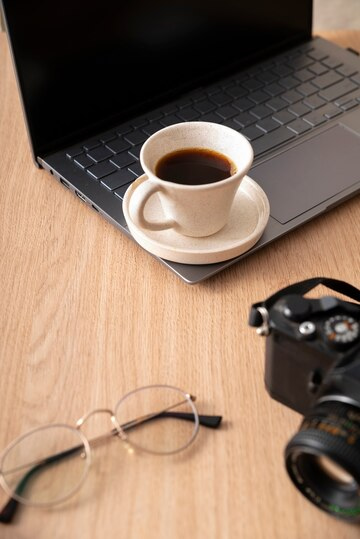






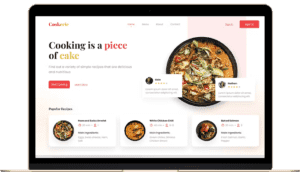
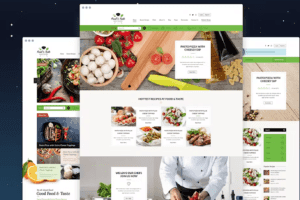
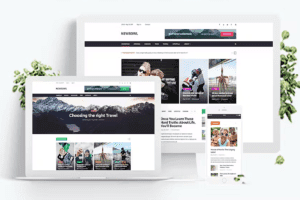
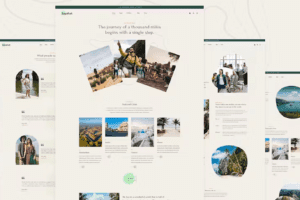
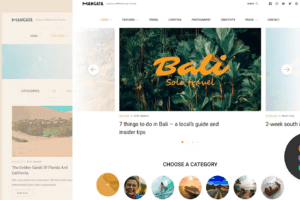
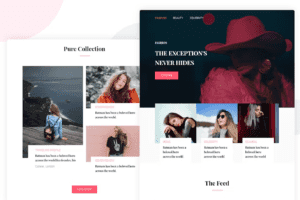

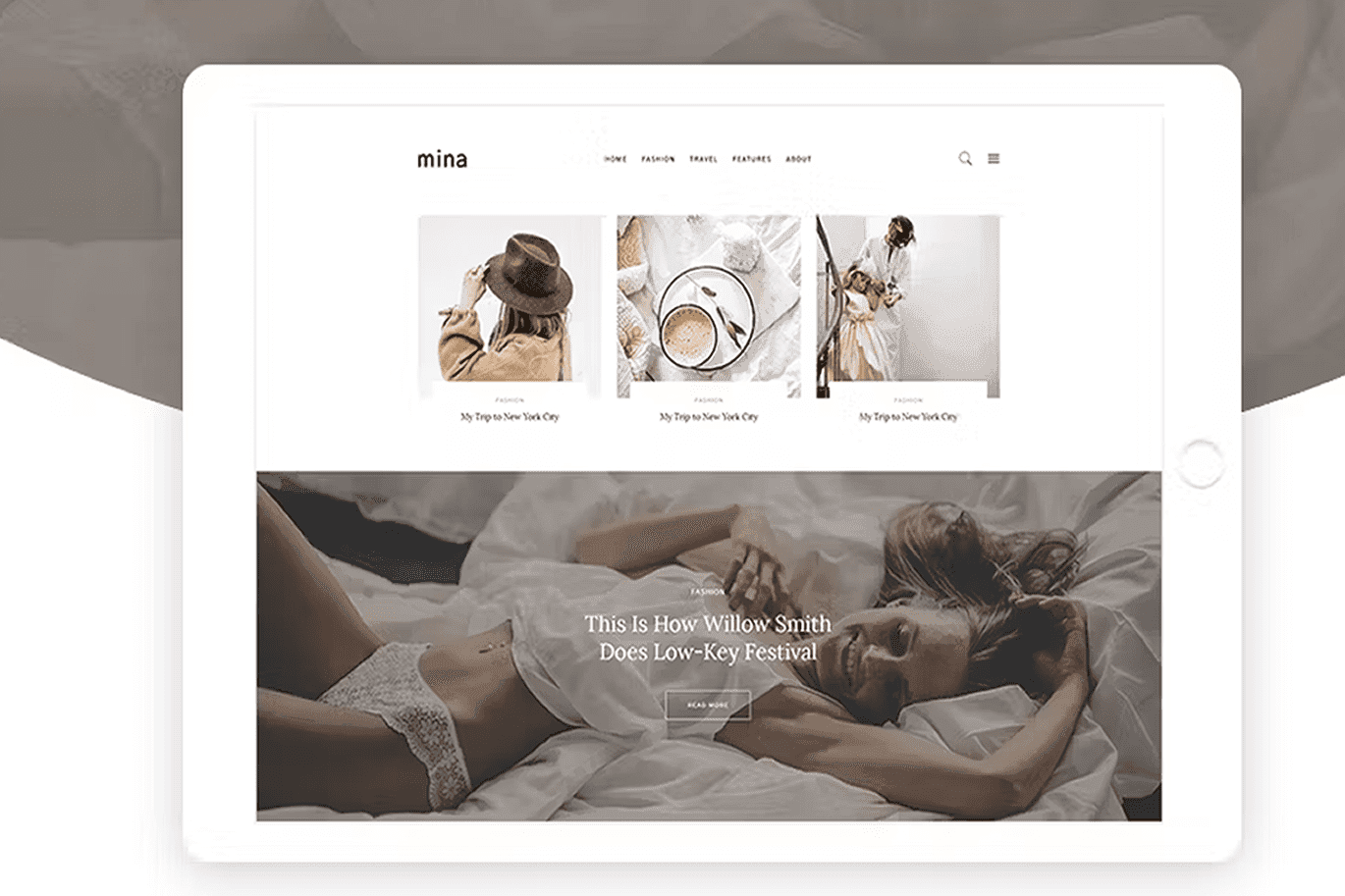
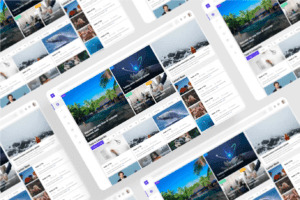

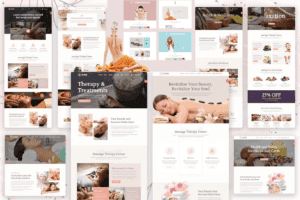
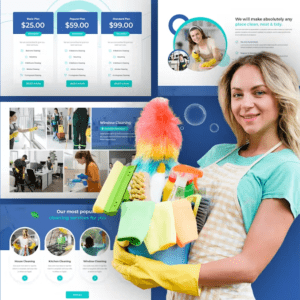
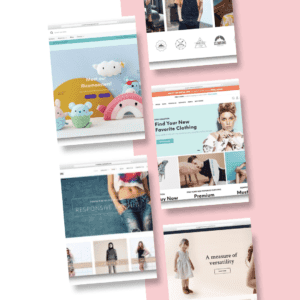

One Response