In an era where cyber threats loom large, safeguarding your website against unauthorized access is of paramount importance. One potent tool in your security arsenal is Two-Factor Authentication (2FA). Let’s explore what 2FA is and how implementing it can significantly bolster your website’s defenses.

Understanding Two-Factor Authentication:
Two-Factor Authentication is a multi-layered security measure that adds an extra step beyond the traditional username and password login. It requires users to provide two separate authentication factors, typically something they know (password) and something they have (a mobile device, security token, or email access).
The Power of Two Layers:
- Password Alone Is Not Enough: While passwords are a common form of authentication, they are susceptible to hacking through various means like brute force attacks or phishing. 2FA adds an extra layer, ensuring that even if passwords are compromised, unauthorized access remains challenging.
- Diverse Authentication Methods: 2FA offers flexibility in authentication methods. Users can receive a one-time code via text message, use a mobile app like Google Authenticator, or employ biometric authentication methods. This diversity makes it harder for malicious actors to exploit a single authentication method.
Implementing 2FA for Website Security:
- Choose a Reliable 2FA Method: Opt for a robust 2FA method that aligns with your website and user base. Common methods include SMS-based codes, authenticator apps, or hardware tokens.
- Integrate with Login Process: Integrate 2FA seamlessly into your website’s login process. This may involve custom development or utilizing plugins and services that support 2FA integration with your Content Management System (CMS) or login system.
- Educate Users: Provide clear instructions on how to enable and use 2FA. Educate users on the importance of this added security layer and how it contributes to protecting their accounts and sensitive information.
- Regularly Update and Monitor: Ensure that your chosen 2FA method and the underlying systems are regularly updated. Monitor login activity and be vigilant for any unusual patterns or unauthorized access attempts.
Benefits of 2FA:
- Enhanced Security: 2FA significantly raises the bar for unauthorized access, mitigating the risk of account breaches.
- Protection Against Password Reuse: As users often reuse passwords across multiple accounts, 2FA ensures that even if one password is compromised, other accounts remain secure.
- Compliance with Security Standards: Implementing 2FA aligns your website with various security standards and regulations, demonstrating a commitment to user data protection.
In conclusion, Two-Factor Authentication is a potent safeguard against the ever-evolving landscape of cyber threats. By implementing 2FA, you not only fortify your website’s defenses but also instill confidence in your users that their data is secure. It’s a simple yet effective step towards a more resilient and secure online presence.
Here’s a LIST of 2FA apps you can use. (The first 2 are my favorites.)
As of my last knowledge update in January 2023, several Two-Factor Authentication (2FA) apps are well-regarded for their security features and user-friendly interfaces. Keep in mind that the landscape may have evolved since then, so it’s advisable to check the latest reviews and consider any new developments. As of my last update, some of the best 2FA apps include:
- Google Authenticator:
- Pros: Widely used, simple interface, supports multiple accounts and doesn’t require an internet connection once set up.
- Cons: Limited backup and recovery options.
- Authy:
- Pros: Cross-platform support (iOS, Android, and desktop), cloud backup for easy account recovery, and customizable security settings.
- Cons: Some users may be concerned about the cloud backup feature’s security.
- Microsoft Authenticator:
- Pros: Supports both personal and business accounts, push notifications for easy authentication, and cloud backup for account recovery.
- Cons: May be more beneficial for users in the Microsoft ecosystem.
- LastPass Authenticator:
- Pros: Seamless integration with LastPass password manager, push notifications for quick authentication, and support for various services.
- Cons: More closely tied to the LastPass ecosystem.
- Duo Mobile:
- Pros: Offers a variety of authentication methods (push notifications, passcodes, and biometrics), supports third-party integrations, and provides detailed security insights.
- Cons: Primarily designed for business use; may have more features than necessary for individual users.
When choosing a 2FA app, consider factors such as ease of use, compatibility with the platforms you use, backup and recovery options, and any additional features that align with your preferences. It’s also essential to follow best practices, such as keeping your device secure and regularly updating your apps for the latest security enhancements. Always check for the latest reviews and recommendations to ensure you’re making an informed choice based on the current security landscape.
ALSO READ: How to ALMOST Bulletproof Your WordPress Website Security




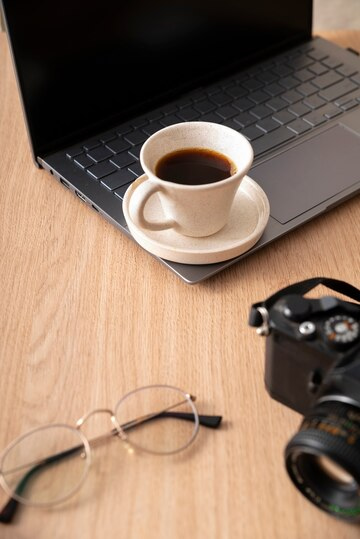






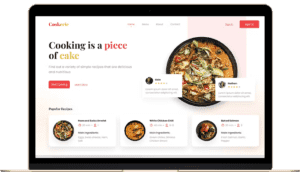
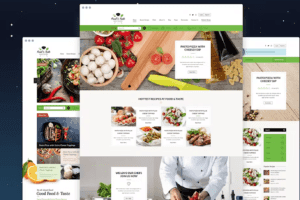
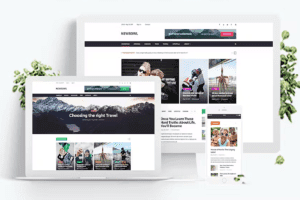
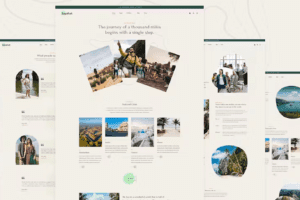
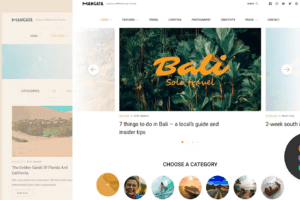
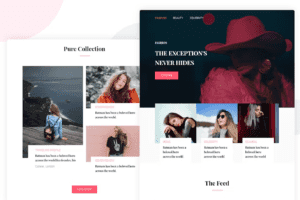

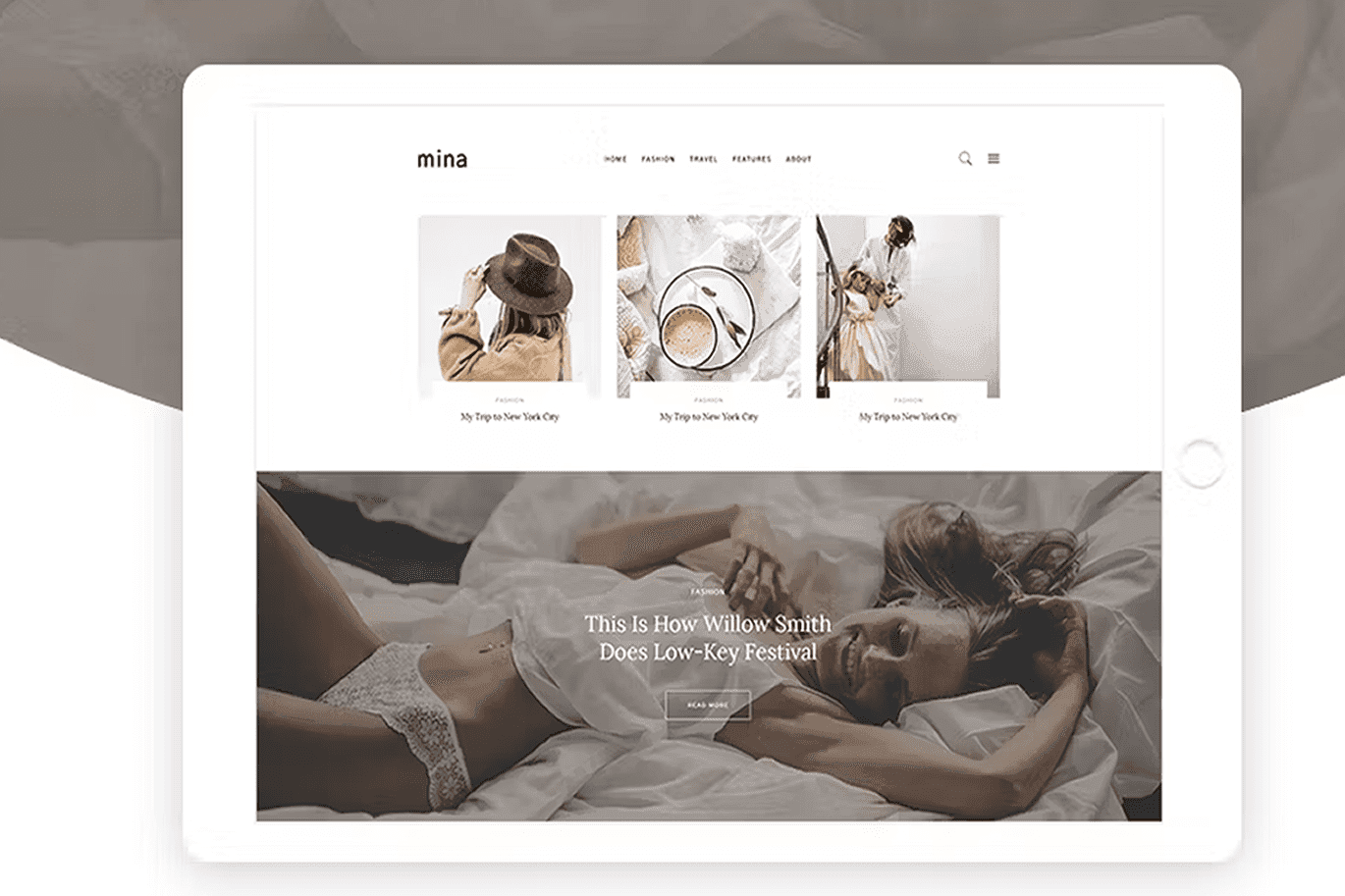
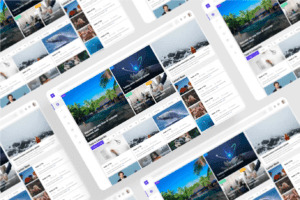

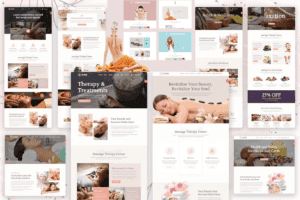
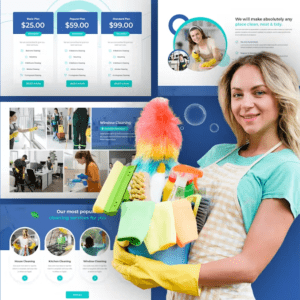
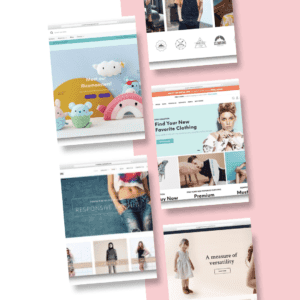

One Response