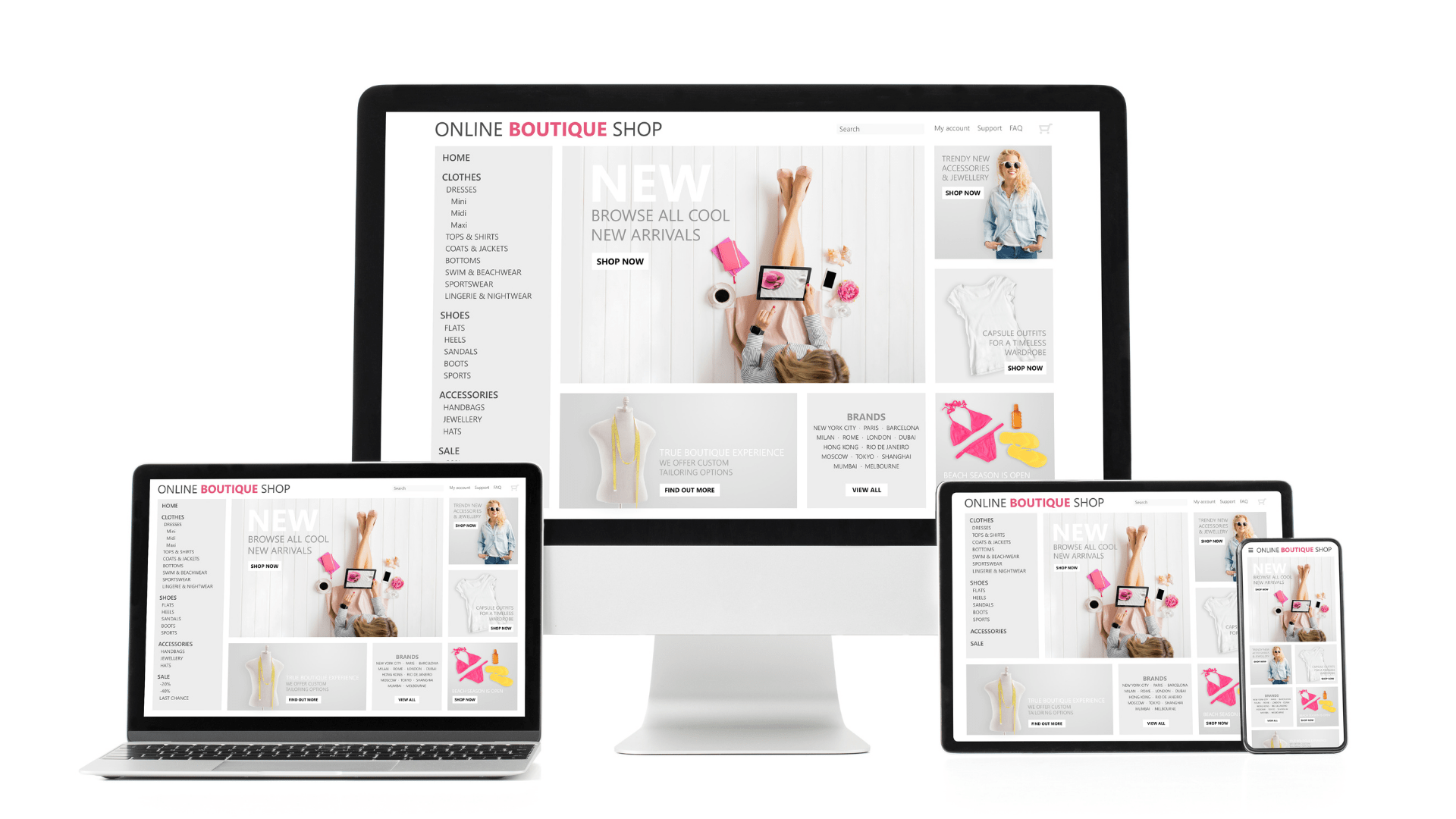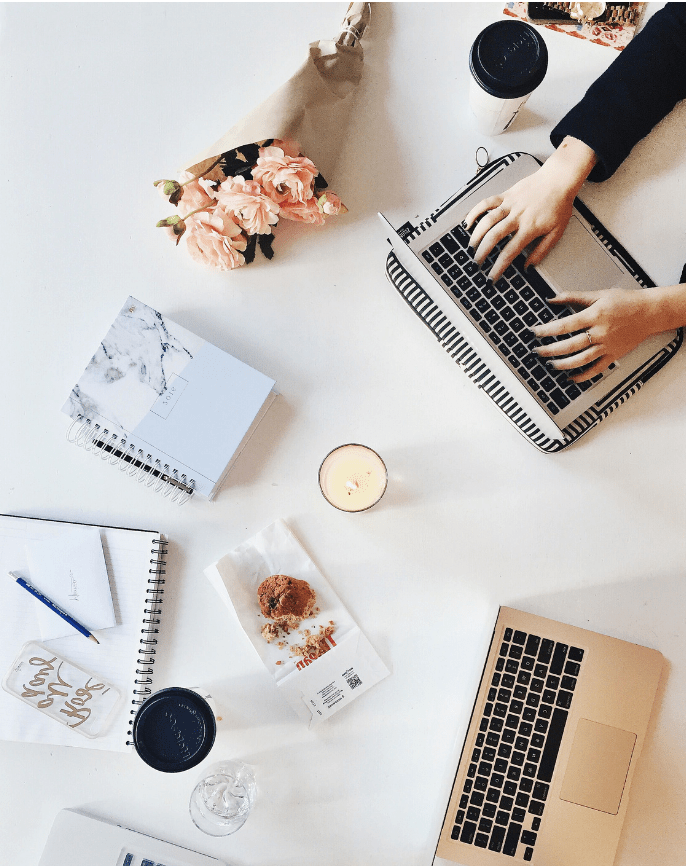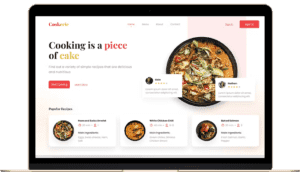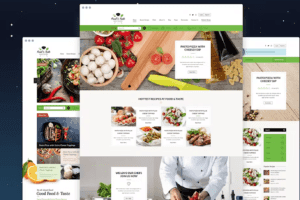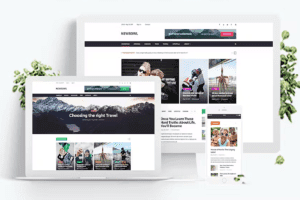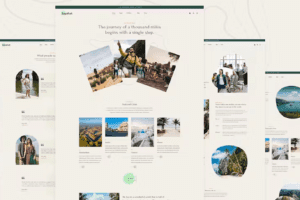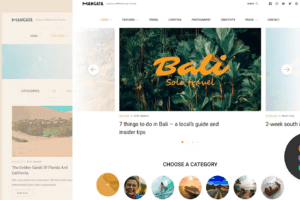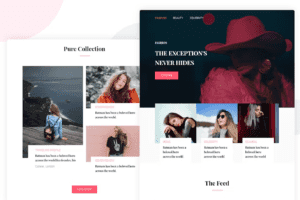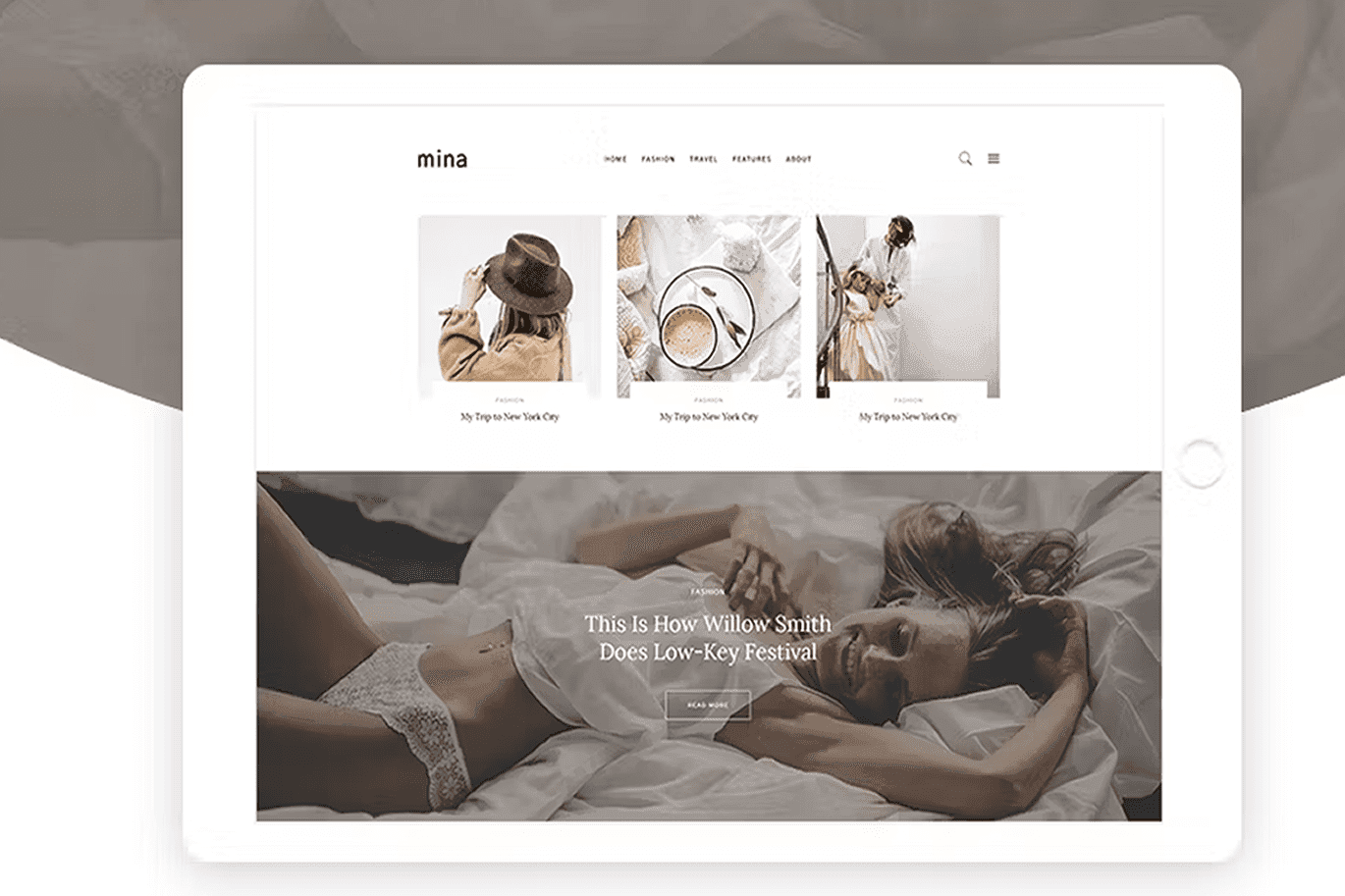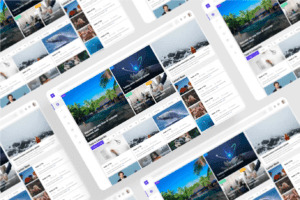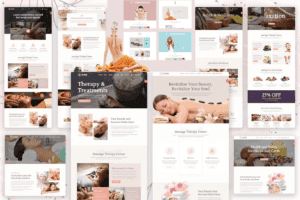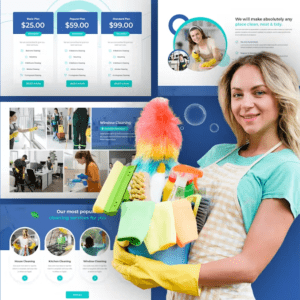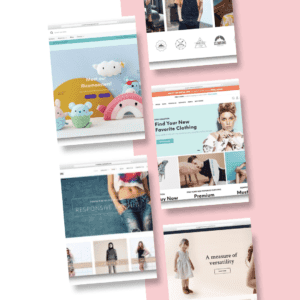In today’s digital era, where every second counts, the speed at which your website loads is a critical factor in shaping user experience and influencing search engine rankings. A slow-loading site can deter visitors and harm your online visibility. In this segment, we’ll explore effective strategies to optimize your website’s page speed, ensuring a seamless and swift browsing experience.
**Understanding Website Page Speed:**
Simply put, website page speed measures how quickly a web page loads when someone attempts to access it. It’s the time it takes for a webpage to display to the user. This loading time depends on various factors such as server speed, page size, and image dimensions.
**The SEO Connection:**
Why does page speed matter for SEO? Imagine encountering a website that takes ages to load. The reflex is to hit the “back” button swiftly. Search engines, like Google, take note of this user behavior. They prioritize websites with faster loading times to enhance user satisfaction. A slow-loading site not only impacts SEO but also raises questions about the quality of content.
Moreover, slow pages contribute to high bounce rates, signaling to search engines that visitors aren’t finding the content engaging. This can affect your site’s ranking in search results. Additionally, sluggish loading times can lead to missed conversion opportunities, as frustrated users may abandon the site before completing desired actions.
**Optimizing Page Speed:**
1. **Check Your Speed:**
Begin by assessing your current page speed using tools like [Pingdom] or [webpagetest.org](https://www.webpagetest.org/). Running tests across multiple services and averaging the results gives you a comprehensive overview.
2. **Trim the Excess Weight:**
Your website might need a digital diet. Compress images to reduce file sizes without compromising quality. Tools like image compressors can help shed those digital pounds.
3. **Enable Browser Caching:**
Speed up loading times by enabling browser caching. This allows the user’s browser to store some of your website’s data, minimizing the need to reload resources on subsequent visits.
4. **Consider Hosting Changes:**
After implementing optimizations, reassess your page speed. If it remains sluggish, consider switching web hosts. Hosting plays a crucial role in overall website performance.
By following these strategies, you can significantly enhance user experience, engagement, and conversion rates on your website. Remember, in the digital world, speed is not just a luxury—it’s a necessity. Keep your website fast, and watch your online presence soar.