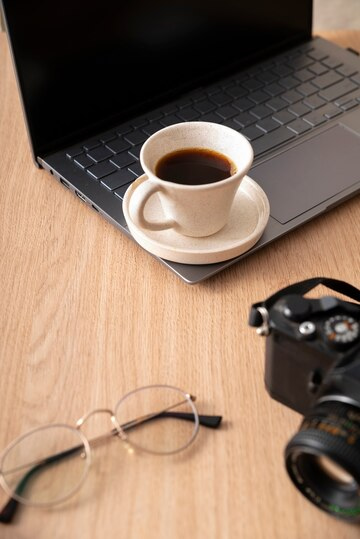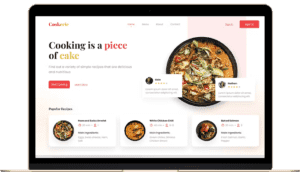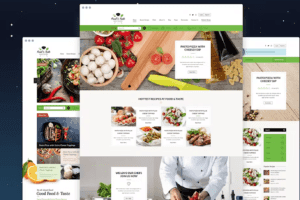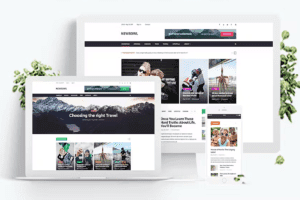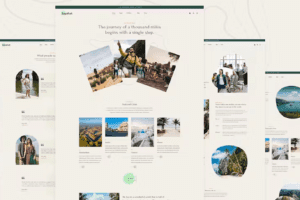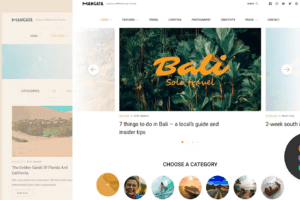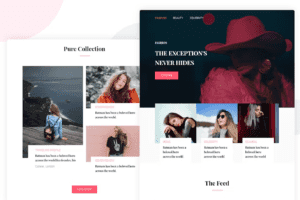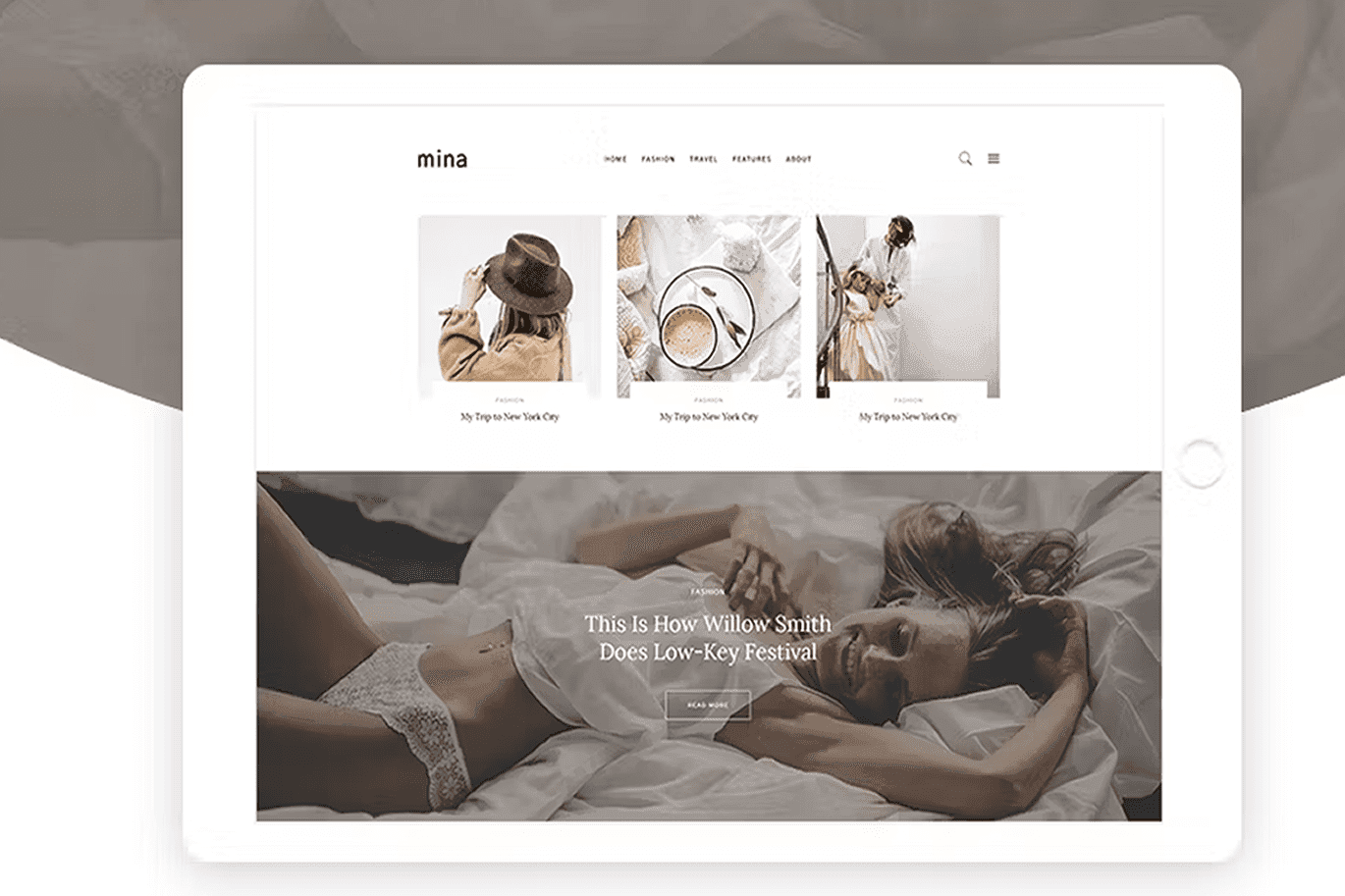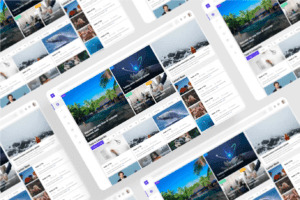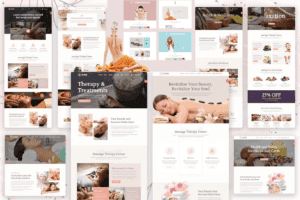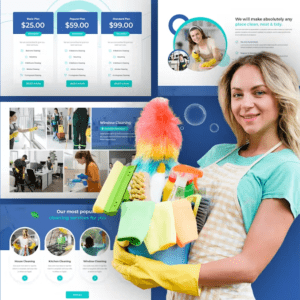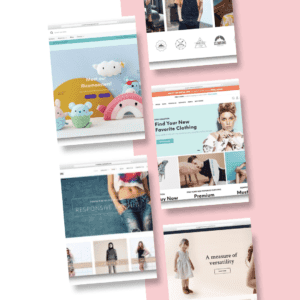Comparing Shopify, Wix, and WordPress: Features
When choosing a platform for building an online store or website, three names often come up: Shopify, Wix, and WordPress. Each of these platforms offers unique features tailored to different needs. In this article, we will compare Shopify, Wix, and WordPress across several categories: ease of use, customization options, e-commerce capabilities, pricing, and support.
1. Ease of Use
Shopify:
Shopify is designed specifically for e-commerce and is known for its user-friendly interface. Setting up a store on Shopify is straightforward, even for beginners. The platform offers a step-by-step guide for setting up your store, adding products, and configuring payments. The dashboard is intuitive, allowing users to manage products, orders, and customer data with ease.
Visual Example: Screenshot of Shopify dashboard with intuitive menu options.
Wix:
Wix is a drag-and-drop website builder that is extremely easy to use. It allows users to create websites without any coding knowledge. The platform offers a variety of templates and a user-friendly editor that lets you customize your site with simple drag-and-drop actions. Wix also provides an AI-driven design option called Wix ADI, which creates a personalized website based on your preferences.
Visual Example: Image of Wix’s drag-and-drop editor in action.
WordPress:
WordPress has a steeper learning curve compared to Shopify and Wix. It offers two versions: WordPress.com (hosted) and WordPress.org (self-hosted). The self-hosted version provides more flexibility but requires some technical knowledge to set up and manage. However, once you get the hang of it, WordPress offers unparalleled customization and control over your website.
Visual Example: Screenshot of WordPress dashboard with various customization options.
2. Customization Options
Shopify:
Shopify provides a range of themes that are customizable. While you can tweak the themes to some extent, Shopify’s customization options are more limited compared to WordPress. For advanced customization, users may need to modify the code (HTML, CSS, and Liquid).
Visual Example: Gallery of Shopify themes showcasing customization options.
Wix:
Wix excels in ease of customization with its drag-and-drop editor. It offers a vast selection of templates and allows you to customize almost every aspect of your site. However, once you choose a template and start editing, you cannot switch to another template without rebuilding your site.
Visual Example: Various Wix templates and customization interface.
WordPress:
WordPress is the king of customization. With thousands of themes and plugins, you can create any type of website imaginable. Users can modify the site’s code or use plugins to add functionality. The possibilities are virtually endless, making WordPress a favorite among developers and advanced users.
Visual Example: WordPress theme and plugin repository showcasing extensive options.
3. E-commerce Capabilities
Shopify:
As a dedicated e-commerce platform, Shopify offers robust e-commerce features. These include inventory management, multiple payment gateways, shipping options, tax calculations, and detailed analytics. Shopify also has an app store with hundreds of apps to extend the functionality of your store.
Visual Example: Shopify’s product management and analytics dashboard.
Wix:
Wix has improved its e-commerce capabilities over the years. It now offers features like product galleries, inventory management, payment options, and shipping tools. However, it is not as powerful as Shopify when it comes to handling large e-commerce stores or complex product catalogs.
Visual Example: Wix’s e-commerce dashboard with product listings and sales analytics.
WordPress:
With the WooCommerce plugin, WordPress can be transformed into a powerful e-commerce platform. WooCommerce offers extensive features for managing an online store, including product management, payment gateways, shipping options, and tax settings. Additionally, there are numerous WooCommerce extensions to further enhance your store’s capabilities.
Visual Example: WooCommerce product management interface within WordPress.
4. Pricing
Shopify:
Shopify offers several pricing plans, starting from $29 per month for the Basic plan to $299 per month for the Advanced plan. Each plan includes hosting, SSL certificates, and access to Shopify’s core features. However, additional costs may include transaction fees (if not using Shopify Payments) and paid apps.
Visual Example: Shopify pricing table with plan features.
Wix:
Wix has a variety of pricing plans, starting with a free option that includes Wix branding and limited features. The premium plans range from $14 per month for the Combo plan to $49 per month for the VIP plan. E-commerce plans start at $23 per month. All premium plans include hosting, but additional apps and advanced features may come at an extra cost.
Visual Example: Wix pricing table highlighting different plan options.
WordPress:
WordPress itself is free, but you need to pay for hosting, which can range from $3 to $30+ per month, depending on the provider. Premium themes and plugins also come at a cost. WooCommerce is free, but extensions for additional features might require payment.
Visual Example: Comparison of costs for WordPress hosting, themes, and plugins.
5. Support
Shopify:
Shopify offers 24/7 customer support via live chat, email, and phone. It also has a comprehensive help center and community forums where users can find answers to common questions.
Visual Example: Screenshot of Shopify’s support options and help center.
Wix:
Wix provides customer support through a ticketing system, phone, and an extensive knowledge base. While it doesn’t offer 24/7 support, it does provide a good amount of resources for users to find help.
Visual Example: Wix support center with various help articles.
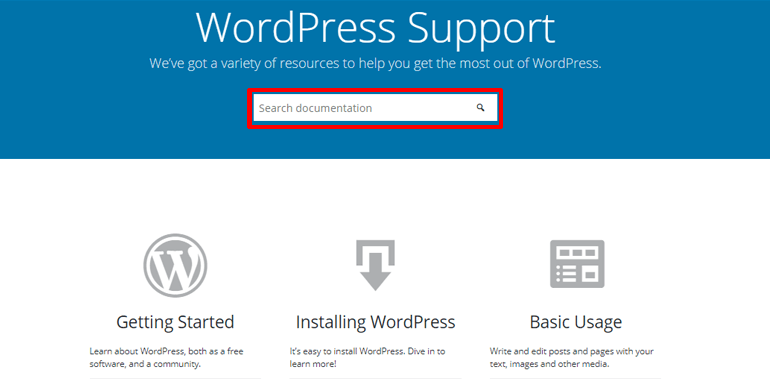
WordPress:
Support for WordPress varies. For WordPress.com users, there is a support team available, but for self-hosted WordPress.org, support primarily comes from community forums and documentation. Many themes and plugins also have their own support channels.
Conclusion
Choosing between Shopify, Wix, and WordPress depends on your specific needs and technical skills. Shopify is best for those looking for a dedicated e-commerce platform with excellent support and ease of use. Wix is ideal for beginners who want a simple drag-and-drop website builder. WordPress, especially with WooCommerce, is perfect for those who need extensive customization and control.
By understanding the features and capabilities of each platform, you can make an informed decision that aligns with your business goals and technical expertise.