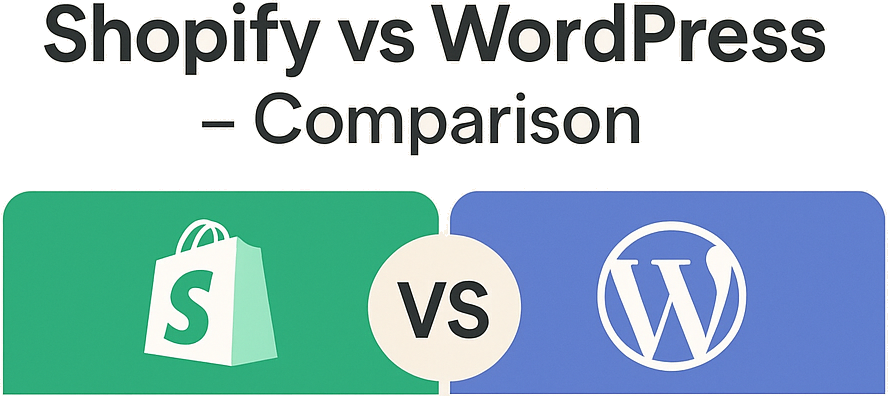
Shopify vs WordPress: A Complete Comparison
Choosing the right platform for your website is one of the most important business decisions you’ll make. Two of the most popular options—Shopify and WordPress—approach online presence from different angles. Shopify is a hosted, all-in-one eCommerce platform, while WordPress is an open-source content management system (CMS) that can be extended with plugins (like WooCommerce) to create online stores. Below is a detailed, educated comparison of the two.
1. Ease of Use
- Shopify
Designed with beginners in mind, Shopify offers a streamlined dashboard, drag-and-drop customization, and built-in hosting. No coding knowledge is necessary, making it ideal for entrepreneurs who want to launch quickly. - WordPress
WordPress offers flexibility but has a steeper learning curve. Site management requires hosting setup, plugin management, theme customization, and occasional coding (HTML, CSS, PHP). It’s powerful, but not always beginner-friendly without guidance.
2. Cost & Pricing Model
- Shopify
Monthly plans start around $29 and can scale past $299, plus transaction fees unless you use Shopify Payments. Apps and premium themes often carry extra costs. Predictable but potentially expensive at scale. - WordPress
Free to install, but expenses come from hosting ($5–30/month for most businesses), premium themes, and plugins. WooCommerce (for eCommerce) is free, but add-ons can add up. WordPress can be more affordable, but costs vary based on customization needs.
3. Design & Customization
- Shopify
Offers polished, mobile-responsive themes optimized for eCommerce. Customization is straightforward, though deep changes may require liquid coding knowledge or a developer. - WordPress
Endless flexibility with thousands of themes and plugins. You can design virtually anything, from blogs to marketplaces. Customization is nearly unlimited—if you or your developer have the technical expertise.
4. eCommerce Features
- Shopify
Built specifically for selling online. Features include inventory management, payment gateways, abandoned cart recovery, analytics, and multi-channel sales (Amazon, Facebook, Instagram). Everything is integrated out of the box. - WordPress (WooCommerce)
With WooCommerce, WordPress becomes a full online store. It’s highly flexible, allowing advanced customization for unique store needs. However, setup and maintenance require more effort compared to Shopify’s ready-made approach.
5. SEO & Content Management
- Shopify
Provides solid SEO tools for online stores, though more limited than WordPress. Blogging functionality exists but is basic compared to WordPress. - WordPress
WordPress is considered the gold standard for SEO and content management. Plugins like Yoast or Rank Math make it easy to optimize content. If content marketing is a major strategy, WordPress holds the edge.
6. Scalability & Performance
- Shopify
Fully hosted and optimized, with unlimited bandwidth. Scaling is seamless since Shopify handles server resources, security, and performance for you. - WordPress
Scalability depends on your hosting provider. High traffic may require managed WordPress hosting (e.g., WP Engine, Kinsta) or a VPS/dedicated server. It scales well but requires more technical planning.
7. Ownership & Control
- Shopify
Closed ecosystem—you don’t own the platform, just your data. If Shopify changes pricing or policies, you’re bound by them. Migrating away can be complex. - WordPress
Open-source—you own your site, data, and code. You have full control, flexibility, and portability. No platform lock-in, which appeals to businesses that value long-term independence.
8. Security & Maintenance
- Shopify
Shopify handles security, SSL, PCI compliance, and software updates. Merchants can focus on business without worrying about technical upkeep. - WordPress
Security is the user’s responsibility. Regular plugin/theme updates, backups, and security monitoring are essential. With proper hosting and security plugins, it’s reliable—but requires management.
9. Community & Support
- Shopify
24/7 customer support (chat, phone, email), plus an extensive app store and partner ecosystem. Great for businesses that prefer hands-on assistance. - WordPress
Massive global community, forums, and third-party developers. No centralized support, but resources are abundant. Premium themes/plugins usually come with dedicated support.
Final Verdict: Which Should You Choose?
- Choose Shopify if…
You want a hassle-free, ready-to-launch eCommerce solution. It’s best for entrepreneurs and small to medium businesses who prioritize ease of use and don’t want to manage technical details. - Choose WordPress if…
You want maximum flexibility, ownership, and scalability. It’s best for content-heavy websites, custom designs, or businesses that want long-term control and unique functionality.
Quick Snapshot:
| Feature | Shopify (Hosted eCommerce) | WordPress + WooCommerce (Open-Source CMS) |
|---|---|---|
| Ease of Use | Beginner-friendly | Steeper learning curve |
| Cost | Monthly fees + apps | Hosting + plugins (variable) |
| eCommerce | Built-in & streamlined | Customizable with plugins |
| SEO & Content | Basic blogging tools | Advanced blogging & SEO |
| Scalability | Automatic with hosting | Hosting-dependent |
| Control & Ownership | Platform-restricted | Full control, open-source |
| Security | Managed by Shopify | User-managed |
