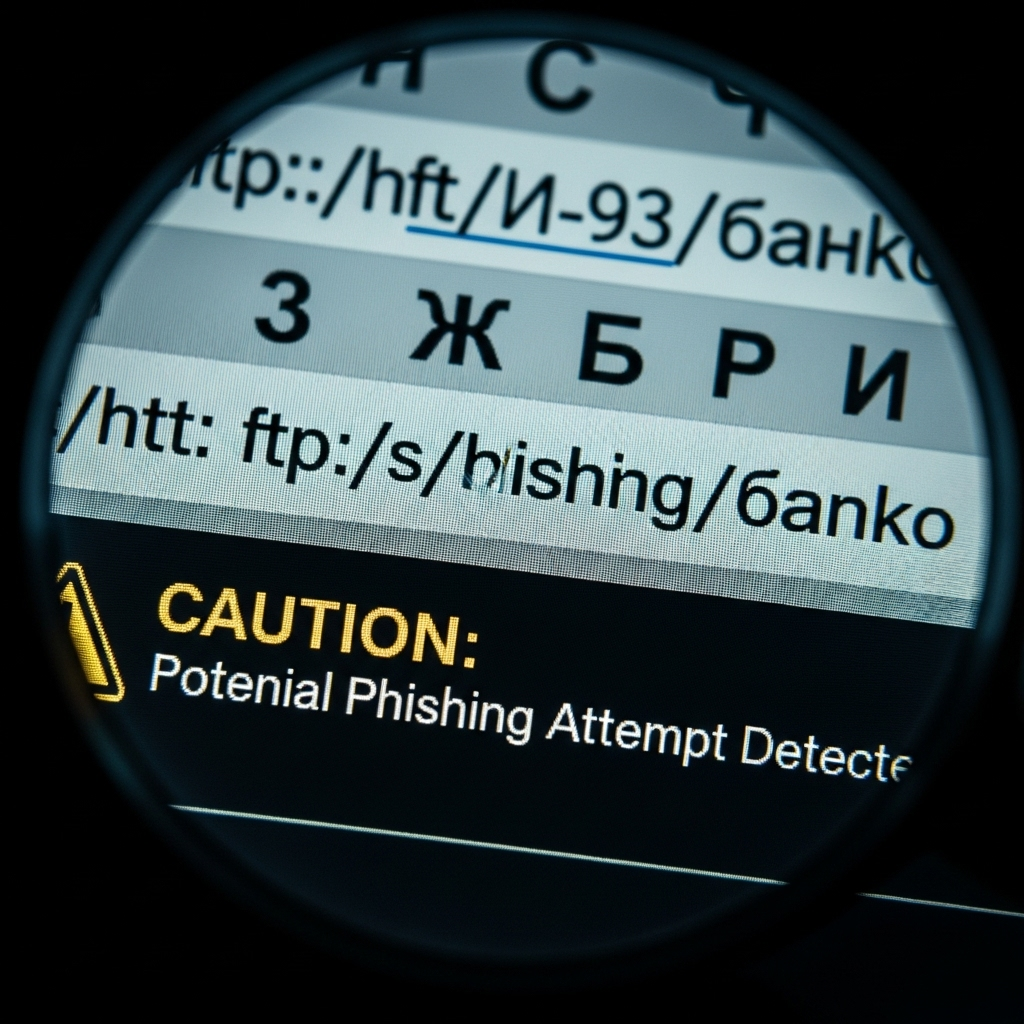
The Cyrillic Letters in the URL Scam: A Cautionary Guide
In the vast digital landscape, where billions of websites compete for our attention, scammers and cybercriminals are constantly finding new ways to trick us. One of the sneakiest tricks in recent years is the use of Cyrillic letters in URLs to create fake websites that look almost identical to legitimate ones. This scam can fool even the most cautious internet users, leading to stolen information, financial loss, and a lot of frustration.
In this guide, we’ll break down what the Cyrillic letters in the URL scam is, how it works, why it’s dangerous, and most importantly, how you can protect yourself. We’ll keep things simple and easy to understand—no technical jargon or confusing terms. Let’s dive in!
What Is the Cyrillic Letters in the URL Scam?
At first glance, a website’s address (its URL) looks like a simple string of letters and numbers. But did you know that some letters can look exactly the same but come from completely different alphabets?
The Cyrillic alphabet is used in many languages, including Russian, Ukrainian, Bulgarian, Serbian, and others. Some of its letters look almost identical to letters in the Latin alphabet (the one English uses), but they are actually different characters.

Scammers exploit this by creating URLs that look like the real website you want to visit, but they swap some Latin letters with similar-looking Cyrillic letters. This technique is called an “IDN homograph attack” or simply a “homograph phishing scam.”
For example, the letter “a” in English looks almost the same as the Cyrillic letter “а” (pronounced “ah”), but they are different characters. A scammer might register a domain like “раypal.com” where the “p” and “a” are Cyrillic letters, not Latin. To your eyes, it looks exactly like “paypal.com” — but it’s a fake site designed to steal your login details or money.
Why Is This Scam Dangerous?
You might be thinking, “I’m careful when I browse the internet. I always check the URL before entering my information.” But this scam is dangerous precisely because it’s so hard to spot.
Here’s why it’s a big problem:
- Visual Confusion
The fake URL looks almost identical to the real one. Even experienced users can be fooled because the letters look the same. - Phishing Attacks
These fake sites are often designed to steal your personal information, such as usernames, passwords, credit card numbers, or other sensitive data. - Malware Distribution
Some scam sites may try to trick you into downloading malicious software that can infect your computer or device. - Financial Loss
If you enter your payment details on a fake site, scammers can steal your money or commit identity theft. - Damage to Brand Reputation
Legitimate companies may suffer because customers get scammed and lose trust.
How Does the Scam Work?
Here’s a step-by-step breakdown of how scammers use Cyrillic letters to trick people:
- Domain Registration
Scammers register a domain name that looks like a popular website but uses Cyrillic letters instead of Latin ones. Thanks to internationalized domain names (IDNs), this is possible. - Website Copying
They create a website that looks exactly like the real one — same logos, colors, layout, and even fake login forms. - Spreading the Link
The scammers send emails, messages, or ads with links to the fake website. These messages often look urgent or important, like a bank warning or an account problem. - Victim Visits the Site
When you click the link or type the URL, you land on the fake site without realizing it. - Information Theft
You enter your login details or payment information, which the scammers then collect and use for fraud.
Real-Life Examples
To understand how convincing this scam can be, here are some real examples:
- PayPal Scam
A fake PayPal site used Cyrillic letters in the URL to steal login credentials. Users thought they were on the real PayPal site but ended up handing over their passwords. - Banking Scams
Fake bank websites with Cyrillic letters trick customers into entering their account details, leading to unauthorized withdrawals. - E-commerce Scams
Fake online stores mimic popular brands to steal credit card information.
In each case, the scammers rely on the victim not noticing the subtle differences in the URL.
How to Spot the Cyrillic Letters Scam
While the scam is tricky, there are some simple ways to protect yourself and spot fake URLs:
1. Look Carefully at the URL
- Check each letter in the URL carefully. If something looks off or unfamiliar, don’t proceed.
- Pay attention to letters like “a,” “e,” “o,” “p,” “c,” “y,” and “x” — these are commonly swapped with Cyrillic lookalikes.
2. Use Browser Security Features
- Modern browsers like Google Chrome, Firefox, and Edge often warn you if a site looks suspicious.
- Look for the padlock icon in the address bar, which indicates a secure connection. However, note that scammers can also get SSL certificates, so this alone isn’t enough.
3. Avoid Clicking Links in Emails or Messages
- Instead of clicking on links, type the website address manually or use bookmarks.
- Be especially cautious with emails or messages that urge you to act quickly or threaten consequences.
4. Use Anti-Phishing Tools
- Many antivirus programs and browser extensions can help detect phishing sites.
- Keep your software updated to benefit from the latest protections.
5. Use URL Decoding Tools
- There are online tools where you can paste a URL, and they will show you if it contains Cyrillic or other suspicious characters.
What to Do If You Suspect a Fake Site
If you think you’ve encountered a fake website using Cyrillic letters or have entered your information on one, here’s what you should do immediately:
- Change Your Passwords
Change your passwords on the real website and any other sites where you use the same password. - Contact Your Bank or Credit Card Company
Report the incident and monitor your accounts for any unauthorized transactions. - Report the Scam
Notify the legitimate company that the scam site exists. Many companies have dedicated teams to handle phishing reports. - Run a Security Scan
Use your antivirus software to scan your device for malware. - Warn Others
Share your experience with friends, family, or colleagues to help protect them.
How Companies Fight This Scam
Legitimate companies and internet authorities are aware of this scam and take steps to fight it:
- Domain Monitoring
Companies monitor domain registrations that look similar to their own and request takedowns of fraudulent domains. - Browser Improvements
Browsers improve their detection of homograph attacks and warn users. - Education
Brands educate their customers about phishing and how to stay safe.
Final Thoughts: Stay Vigilant, Stay Safe
The Cyrillic letters in the URL scam is a clever and dangerous trick that preys on our trust and familiarity with websites we use every day. But with a bit of caution and awareness, you can protect yourself from falling victim.
Remember these key points:
- Always double-check URLs carefully.
- Avoid clicking suspicious links.
- Use security tools and keep software updated.
- If in doubt, go directly to the official website by typing the address yourself.
- Report scams to help protect others.
The internet is an incredible resource, but like any tool, it requires care and attention. Stay informed, stay alert, and surf safely!
