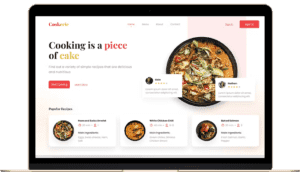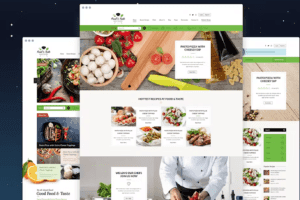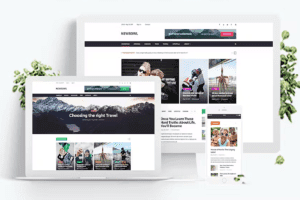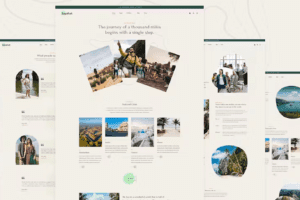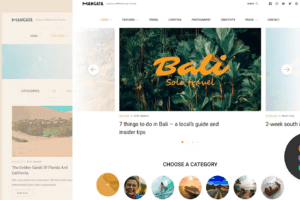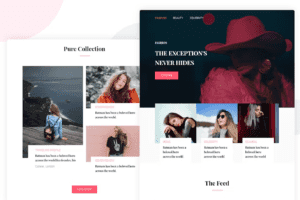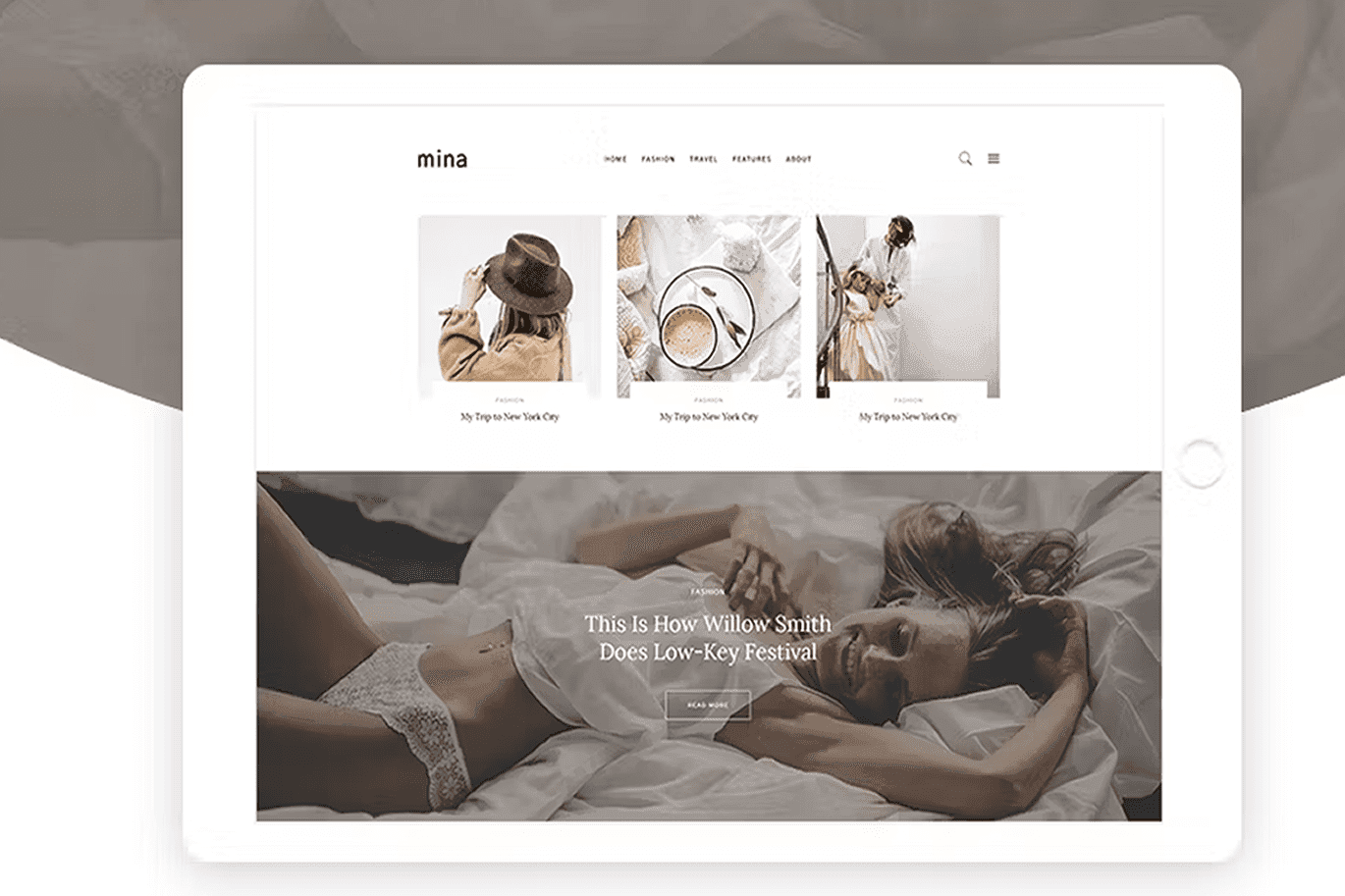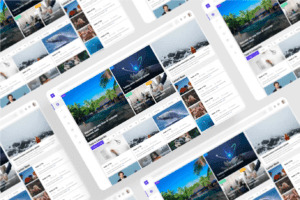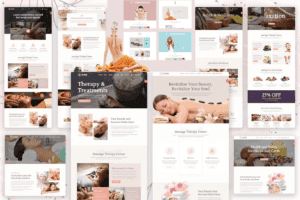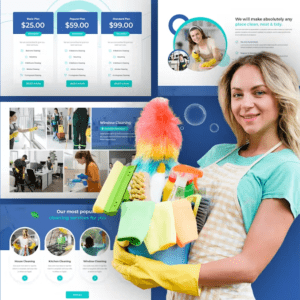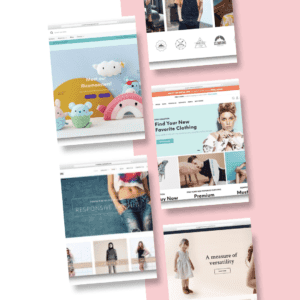How to advertise on Facebook? Here is a mini guide to get you started

More and more companies and professionals are wondering how to advertise on Facebook to increase their customer base. Facebook’s algorithms are increasingly powerful and allow you to make yourself known quite easily to any target you want. In the transition from traditional advertising made up of print, billboards, billboards, radio and TV to digital advertising, […]